📥 HOW TO DOWNLOAD & INSTALL SWORDSMAN 3D PC VIA GOOGLE DRIVE! ⚔️
Dear warriors, to ensure a smooth gaming experience, we have provided Google Drive download links for you! Follow the steps below to download, extract, and start your adventure in Swordsman 3D PC.
🔗 DOWNLOAD LINKS:
📌 Link 1: Swordsman3D.part1
📌 Link 2: Swordsman3D.part2
📌 Link 3: Swordsman3D.part3
📌 Link 4: Swordsman3D.part4
📌 Link 5: Swordsman3D.part5
✅ INSTALLATION GUIDE:
1️⃣ Download all 5 files from the links above.
2️⃣ Extract the files using WinRAR or any extraction tool.
3️⃣ Open the game folder and run the Swordsman3D.exe to start playing!
⚠ IMPORTANT NOTE:
- Make sure you download all files before extracting.
- If you encounter any issues, feel free to contact support or comment below!
🔥 Download now and get ready for an epic martial arts adventure! See you in Swordsman 3D PC!


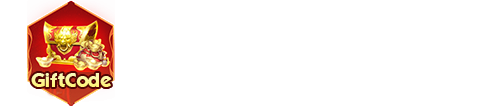



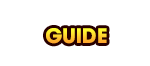


 EN
EN VN
VN TH
TH.png)
